GLPI Agent 1.7.3 has been released.
You can download it on the GLPI Agent github project: https://github.com/glpi-project/glpi-agent/releases/tag/1.7.3
This version essentially fixes a regression introduced in the MSI packaging for Windows in the 1.7.2 version:
These updates only impact Windows installation performed with MSI packaging.
We invite you to upgrade your agents on Windows as soon as possible.
You don’t need to upgrade to 1.7.3 GLPI Agents that were not installed on Windows and which are at least in 1.7 version.
GLPI Agent 1.7.2 has been released!
You can download it on the GLPI Agent github project: https://github.com/glpi-project/glpi-agent/releases/tag/1.7.2
This version specifically fixes 2 critical security issues related to MSI packaging on windows:
These security issues impact all Windows installation performed with MSI packaging.
We encourage you to upgrade all these agents as soon as possible!
Anyway you don’t need to upgrade to 1.7.2 after updating to 1.7.1 if your GLPI Agent was not installed on windows with the MSI package.
GLPI Agent 1.7.1 has been released.
You can download it on the GLPI Agent github project: https://github.com/glpi-project/glpi-agent/releases/tag/1.7.1
The 1.7.1 version specifically fixes SSL connections problems introduced with 1.7 version update for windows and MacOSX agents but only when you’re using windows keystore or macosx keychain to publish the ssl chain validation for your GLPI server.
You don’t need to update to 1.7.1 after updating to 1.7 if you’re not in that case.
GLPI Agent 1.7 has been released.
You're encouraged to upgrade your GLPI agents or migrate if you're still using FusionInventory agents.
You can download it on the GLPI Agent github project: https://github.com/glpi-project/glpi-agent/releases/tag/1.7
Here is a summary of the most important changes of the 1.7 version:
backend-collect-timeout configuration will apply on the inventoryassetname-support option has been updated to authorize forcing the asset name with its FQDN on linux. Also that option also changes the computing of the agent name in the same way.As always, you can check the more detailed changelog at: https://github.com/glpi-project/glpi-agent/blob/1.7/Changes
About the MSI windows installer, it appears the used perl version is now completely outdated and requires a very big update. This essentially concerns the OpenSSL and libssh2 libraries, the last been used for remote inventory. As we use StrawberryPerl and this project decided to no more support the 32 bits perl version, we decided the 1.7 version will be the last to provide GLPI Agent in 32 bits. This perl update will be the main goal of the next 1.8 version.
Since GLPI 10, we have added three new tools for companies willing to manage and keep track of security and investments on IT assets like computers, servers, monitors, printers and, software programs, for example.
Companies of various sizes must manage the assets, so they might plan correctly the lifecycle of purchase, usage, maintenance and/or disposal correctly and effectively. Imagine if an IT department can keep track of the number of computers or monitors there are to be fixed and how many should be bought the next year.
The native inventory is the fundamental functionality at the heart of GLPI. It acts as a central hub for managing and tracking IT assets, covering everything from hardware and software to user accounts and basic inventory information.
You will always start here. The native inventory serves as the foundation, addressing basic inventory needs like tracking the number of computers that need attention or planning for new hardware acquisitions.
The GLPI Native Inventory lays the groundwork, providing the essential structure for all things asset management in GLPI.
Think of the plugin as an extension that enhances GLPI's inventory capabilities. It steps in when you require more advanced features such as detailed hardware and software information, network discovery, and robust reporting – ideal for medium to large organizations with complex IT infrastructure.
You will deploy the plugin when your IT landscape becomes intricate, demanding network discoveries, scheduled tasks, SNMP inventory, or software deployment. It's the toolkit for handling the complexities of a dynamic IT environment.
The GLPI Inventory plugin expands GLPI's functionality, introducing advanced features and additional capabilities beyond the native inventory.
The GLPI Agent toolbox introduces an agent software deployed on client devices to collect detailed information. It serves two primary purposes: replacing certain GLPI Inventory plugin features like network discovery and inventory support via scheduled tasks, and providing real-time data from devices in challenging network environments.
You will turn to the toolbox when you need to supplement or replace features provided by the GLPI Inventory Plugin, particularly in scenarios where direct GLPI access is restricted, such as strongly segmented DMZs or isolated VLANs. It's your go-to for detailed, real-time information and proactive monitoring.
The toolbox offers more reliable inventory data, more tools to manage inventory tasks, reduces manual data entry, facilitates proactive monitoring, supports remote inventory and tasks in isolated or secured network environments.
The native inventory is the cornerstone, always part of your GLPI infrastructure. The GLPI Inventory Plugin and GLPI Agent Toolbox are able to extend some GLPI's capabilities to address advanced tasks, such as network discovery and inventory in segmented DMZs and VLANs, and provide solutions for restricted or challenging network environments.
Your choice depends on your organization's specific requirements, the complexity of your IT infrastructure, and the need for enhanced features that go beyond the native inventory's capabilities.
00:00 - GLPI Inventory, Plugin, and Agent Toolbox
00:28 - Native GLPI Inventory Features
04:40 - New Types of Assets
06:20 - GLPI Partial Inventory
08:34 - Pictures in Assets
09:45 - GLPI Inventory Plugin
11:39 - GLPI Agent Toolbox
15:02 - Which one should you choose?
This new version allows you to override the serial number :
In new versions of Android, it is no longer possible to retrieve the ‘real’ phone's serial number (considered as sensitive and private data). The agent therefore generates a UUID (as recommended by Google -> https://developer.android.com/training/articles/user-data-ids#best-practices-android-identifiers).
However, on a factory reset or when reinstalling the inventory agent, this UUID changes. And when an inventory is uploaded, GLPI will create a new device (because the serial number is different). It is now possible to define a serial number (with the one already stored in GLPI) to avoids duplication in the GLPI inventory.
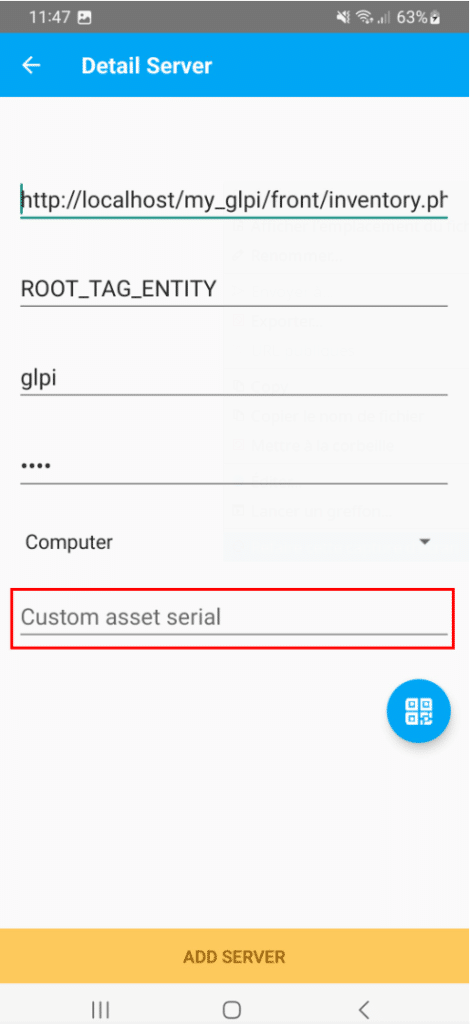
The Agent Config plugin has also been updated, to feature a new QRCode / Deeplink on the device file containing the serial number.
Android compatibility
| GLPI | GLPIInventory | Agent Config |
|---|---|---|
| 10.0.9 | 1.2.3 | 1.2.0 |
| 10.0.10 | 1.3.x | 1.2.1 |
| Release link | Release link | GLPI Network Subscription |
Google Play -> https://play.google.com/store/apps/details?id=org.glpi.inventory.agent
GLPI Agent 1.6.1 has been released.
You're encouraged to upgrade your GLPI agents or migrate if you're still using FusionInventory agents.
You can download it on the GLPI Agent github project: https://github.com/glpi-project/glpi-agent/releases/tag/1.6.1
The 1.6.1 version specifically fixes SSL connections problems introduced with 1.6 version update for windows and MacOSX agents.
Here is a summary of the most important changes of the 1.6 version:
log, var and etc folders has been fixed during uninstallation,As always, you can check the more detailed changelog at: https://github.com/glpi-project/glpi-agent/blob/1.6.1/Changes
When we speak about IT asset management, ensuring the efficient tracking and management of your organization's hardware and software assets is paramount. The GLPI Agent, an essential component of the GLPI Inventory ecosystem, is your ally in achieving this. In this comprehensive guide, we'll explore the GLPI Agent, its importance, and a valuable toolbox plugin that allows administrators to manage tasks locally without the need to create them on the GLPI server.
This is especially valuable for complex networks where installing agents on every computer may not be feasible or when security and compliance reasons restrict server connections.
The GLPI Agent is a powerful tool developed to simplify the challenges associated with IT asset management. It facilitates the collection and transmission of vital data from connected devices to the central GLPI Server. This continuous flow of data empowers organizations to:
One of the standout features of the GLPI Agent is its toolbox plugin. This plugin allows administrators to manage tasks locally, directly from their computers, without the need to create tasks on the GLPI server. This feature is particularly valuable in scenarios where:
Since the version 1.6 some new and important features were added to the Toolbox plugin like:
To help you get started with the GLPI Toolbox Plugin, we've created a video tutorial. In this video, you'll learn step-by-step how to set up the toolbox plugin for local task management and also how to create a scheduled task. This visual guide will make the process easy to understand and implement, ensuring that you can efficiently manage your tasks without unnecessary server interactions.
Useful links
Video content
00:00 - Introduction to GLPI Agent Toolbox Plugin
02:15 - Installing the GLPI Agent on Windows
03:57 - How to activate the Toolbox plugin
07:27 - How to enable menus inside the GlPI Agent toolbox plugin
07:53 - How to create inventory tasks using the toolbox plugin on GLPI Agent
11:24 - How to import the inventory files to my GLPI Server
14:04 - How to convert an unmanaged device into a computer in GLPI
GLPI Agent 1.5 has been released.
You’re encouraged to upgrade your GLPI agents or migrate if you’re still using FusionInventory agents.
You can download it on the GLPI Agent github project:
https://github.com/glpi-project/glpi-agent/releases/tag/1.5
This release includes a security fix related to CVE-2023-34254. You’ll only be concerned by this security alert if you’re using the remoteinventory task in the case of unix/linux remote inventory via ssh.
Here is a summary of the most important changes:
assetname-support option permits to choose to set asset name from short hostname or fqdn on unix/linux,remote-workers option,Speaking about the MSI packaging, we decided to not sign the packages and provided binaries as code-signing SSL certificate providers are failing to provide us the required certificate in a reasonable time. So you may experience some security alerts until the MSI packages reputation has been nicely established.
As always, you can check the more detailed changelog at:
https://github.com/glpi-project/glpi-agent/blob/1.5/Changes
GLPI Agent 1.4 has been released.
You’re encouraged to upgrade your GLPI agents or migrate if you’re still using FusionInventory agents.
You can download it on the GLPI Agent github project:
This release includes few fixes and enhancements.
The most important one fixes a regression introduced in GLPI-Agent v1.3 which prevents windows or macosx agents to communicate with HTTPS GLPI server using a publicly signed SSL certificate.
For the other ones:
As always, you can check the more detailed changelog at: